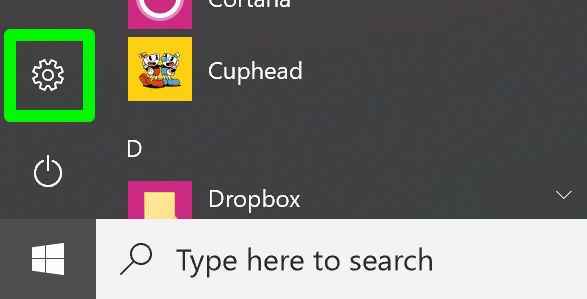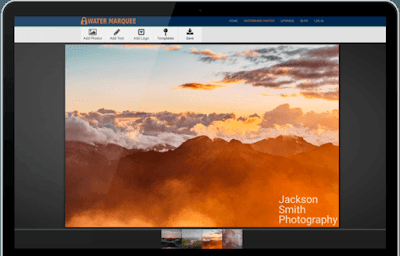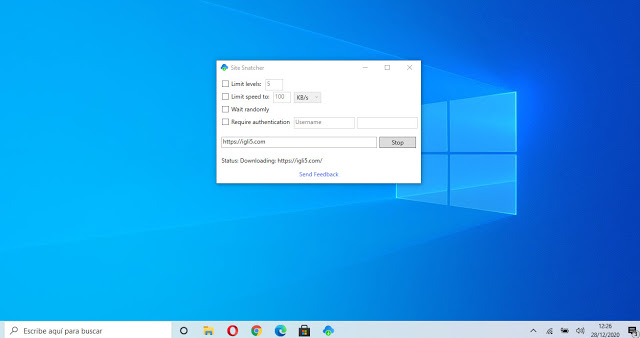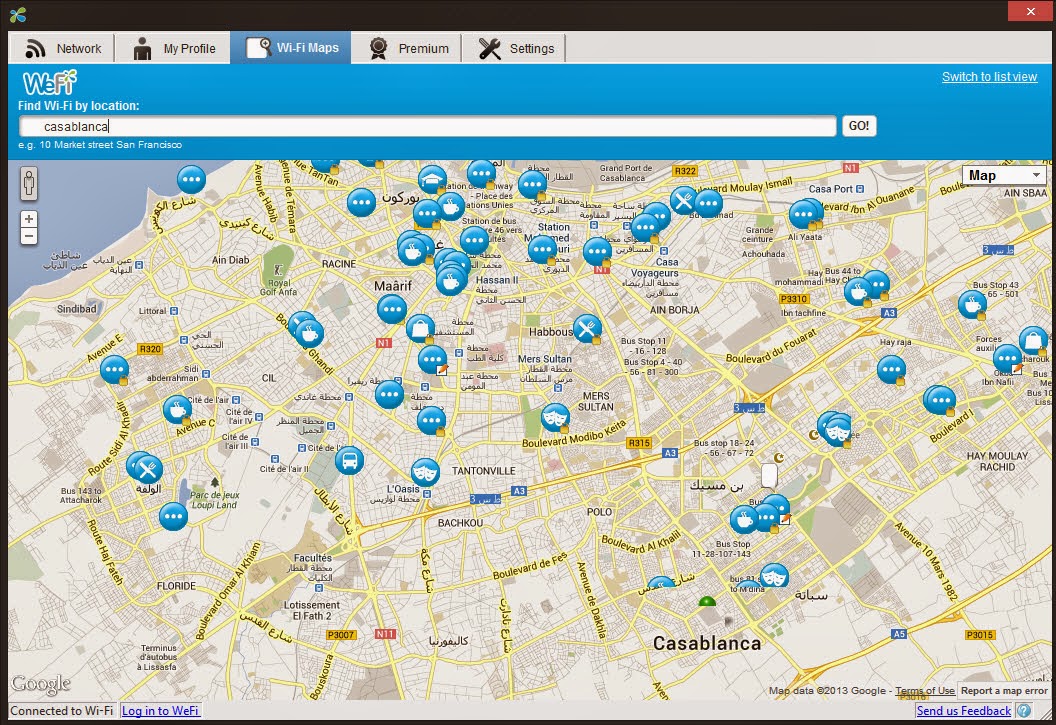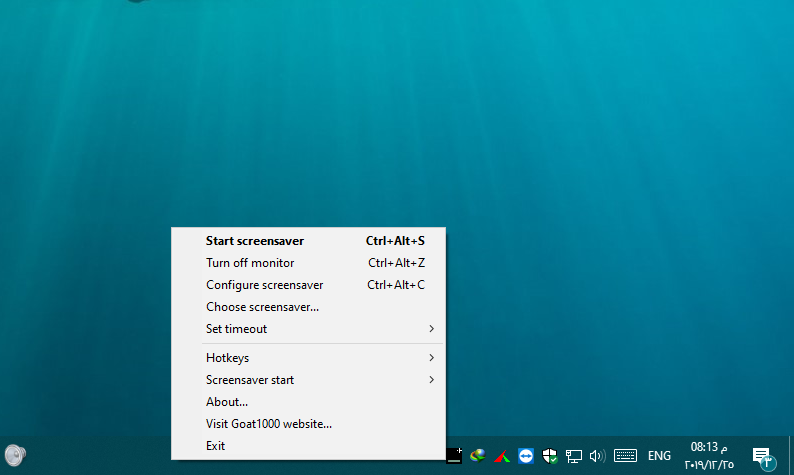برنامج رائع للتعديل على مقاطع الفيديو وتحريرها للحواسيب تعرف عليه وعلى ميزاته
أقدم لكم اليوم برنامج رائع لتعديل الفيديوهات وتصميمها وتعديلها بجميع الصيغ وهو من أفضل البرامج التي تحتاجها. يعد محرر فيديو AVS سهل الاستخدام وله فائدة كبيرة خاصة للأشخاص الذين يعملون على YouTube في إنشاء وتصميم مقاطع الفيديو بحيث يكون مفيدًا لكل مالك موقع ويب حيث أنه قادر على عمل شروحات مصورة احترافية نعم ، من خلال هذا البرنامج يمكنك قم أيضًا بطباعة شاشة الكمبيوتر والتقاط الصور من خلال كاميرا الكمبيوتر

بعض مميزات البرنامج:
- فتح الفيديو بجيمع الصيغ
- تحويل صيغ الفيديو
- سهل الإستخدام
- تصوير شاشة الكمبيوتر بإحتراف
- التصوير من خلال الكاميرا الخاصة بالكمبيوتر
- هانك أكثر من 200 تأثير رائع للتعديل على الفيديو
- تحميل فيديوهاتك من هاتفك على البرنامج بعد ربطها به
- والكثير ايضاً
Manage Various Video Formats
AVS Video Editor supports all key video formats. Edit & save video files in AVI, VOB, MP4, DVD, WMV, 3GP, MOV, MKV, H.263/H.264 codecs, etc. See a full list of supported video formats
Edit Your Video with Fantasy
Trim, cut, split, merge, rotate and mix videos with AVS Video Editor. Select between 300 innovative video effects and transitions. Insert menus, audio, text comments and subtitles. Stabilize video camera shaky recordings.
Speed Up HD-Videos Editing
Manage AVI HD, WMV HD, TOD, AVCHD, MOD, MTS/M2TS, etc. with AVS Video Editor. Due to the integrated video cache technology, HD-video editing becomes faster.
Process Blu-Ray Videos
Open and edit your Blu-ray videos with AVS Video Editor. Apply effects and add specially designed menus. Add audio, video and images to your videos. Save files in any key video format. Or burn videos on to Blu-ray discs.
Capture Your Video
Transfer video from DV-, web- or VHS-cameras and save video on hard drive or burn DVD discs. Or record media files from your PC screen and create video guides, training videos or demos.
Share Your Video
Upload newly made video files to all popular video hostings such as Facebook, Flickr, MySpace, etc., directly from AVS Video Editor interface.
Multilingual Support
AVS Video Editor interface and tech-support are available in English, French, German, Spanish, Italian, Japanese, Dutch, Polish, Danish and Russian.